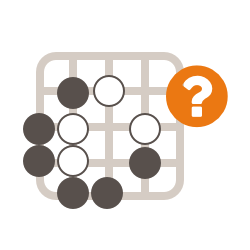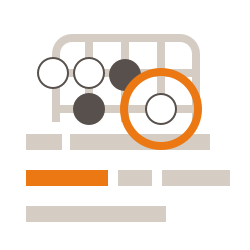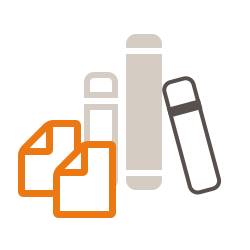바둑 책 구입 방법
The SmartGo One app is available on multiple platforms, and so are your books. Any books you’ve bought are associated with your email address; just use your email to sign in to the SmartGo One app on each device, and it will download your books.
There are two ways to buy books:
- Buy at gobooks.com: Click on the price button above the book description, enter your email and credit card information, then click Buy to purchase securely using Stripe.
- Buy in-app on iOS or Mac: Download the free SmartGo One app on your iPad, iPhone, or Mac. Read the free sample chapters, and click on the price button to buy a book using in-app purchase.
As Apple doesn’t provide developers with any customer information, you’ll need to tell the app about your email. Once your email is confirmed, books you buy at gobooks.com will show up in your app, and books you buy using in-app purchase will become available on other platforms.
You’ll need to confirm your email address for each device: We’ll send you an email (from support@smartgo.com) with a link, and you click on that link to verify that this is indeed your device and email. To register your email:
- SmartGo One: Go to Settings > Go Books Account.
- Go Books app on Mac: Choose Register in the Go Books menu.
- Go Books app on iPad/iPhone: Tap the Settings icon in the top left of the book list, then choose Register Your Purchases.
We use your email to verify that you’re the person who bought a book, and to then securely download your books to your devices.
당사는 귀하의 이메일 주소를 제공하거나 판매하지 않습니다(개인정보 보호정책 ).
If you want to stay informed about Go Books, please sign up for our mailing list.